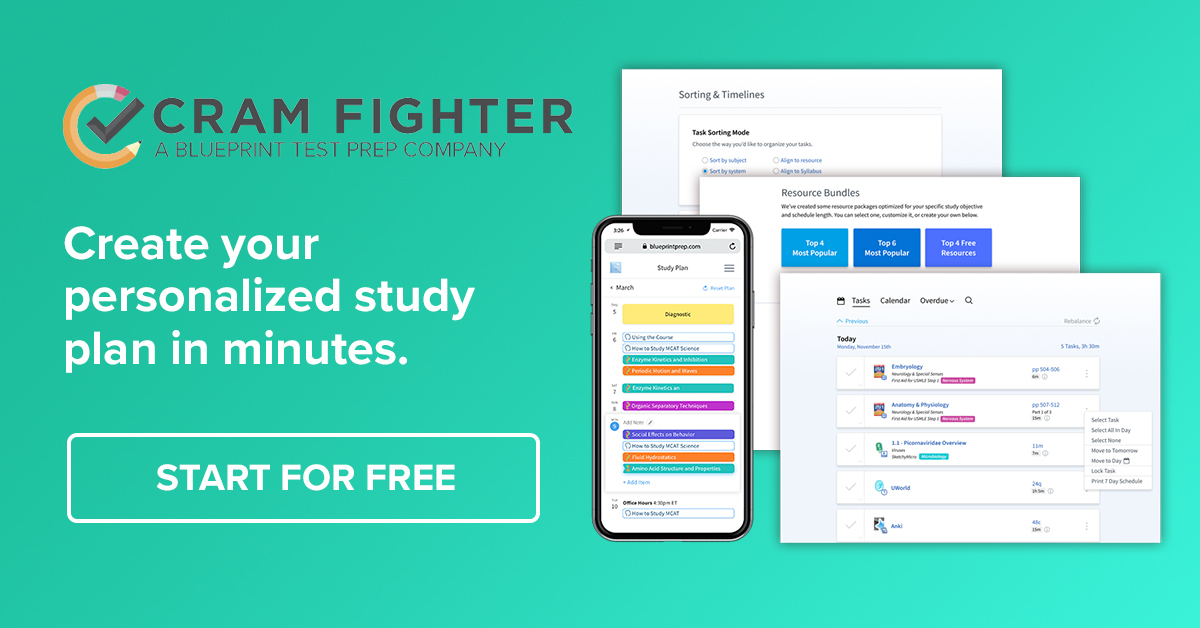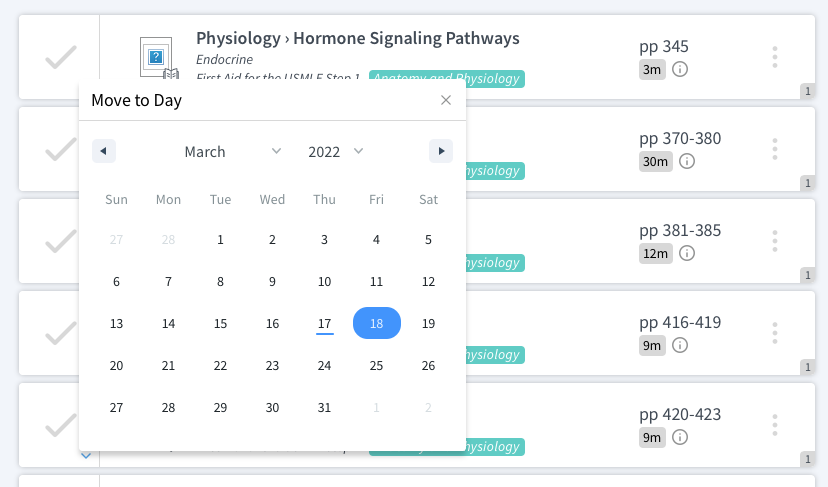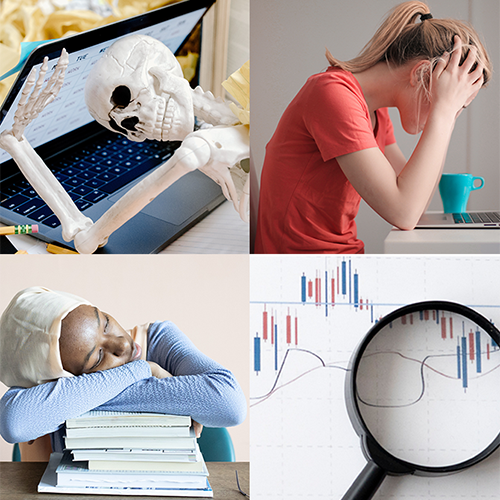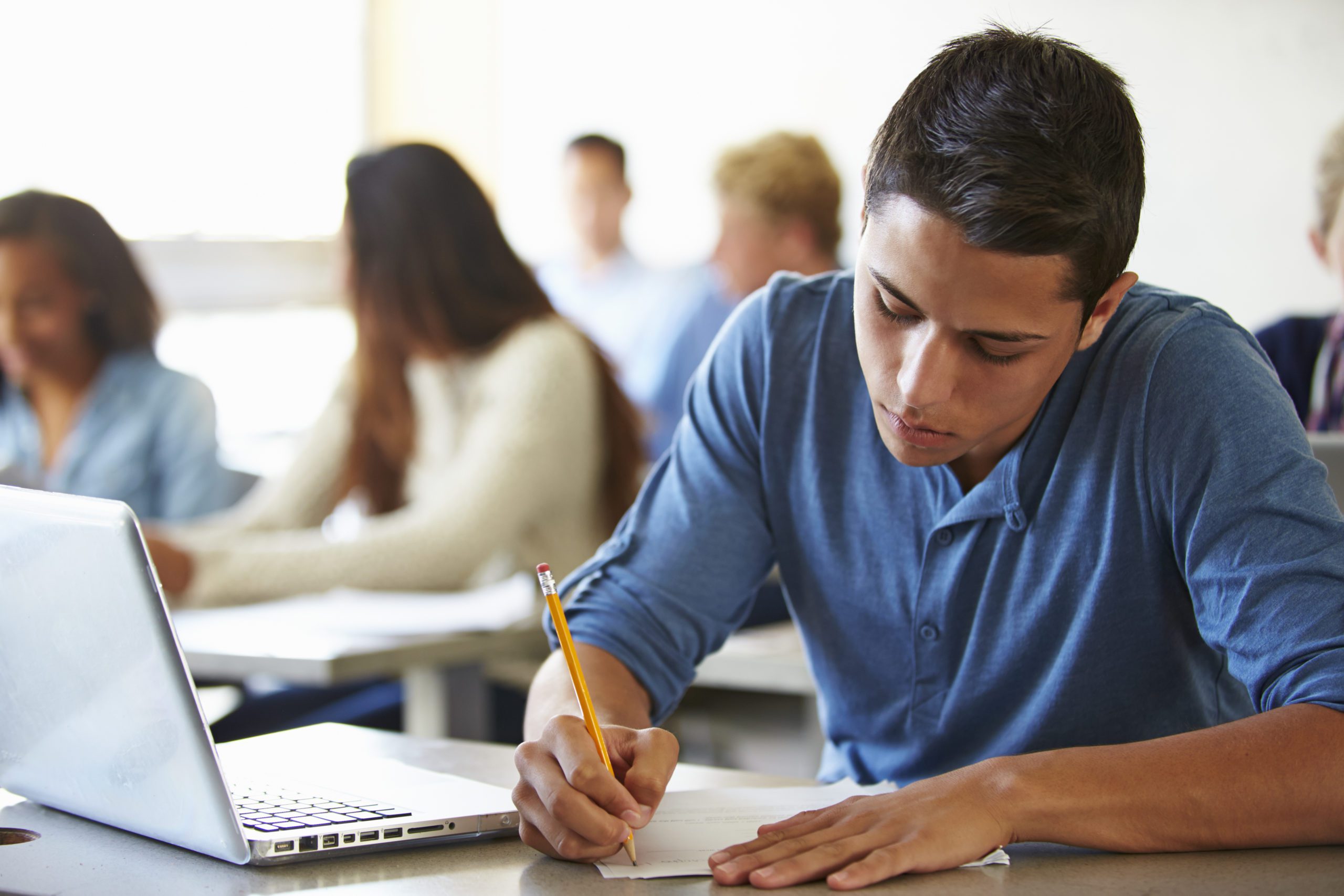How to Build a Study Plan for Your Classes With Cram Fighter
- by
- Aug 18, 2016
- Reviewed by: Amy Rontal, MD
Introducing our classroom and general studying features.
We’re excited to announce that Cram Fighter is tackling your class and general studies with our latest update. In addition to studying for standardized exams such as the USMLE, COMLEX and MCAT, you can now use Cram Fighter to study for your class tests, assignments, and more.
If you’re already a Cram Fighter user, you can simply add your course by going to the Edit schedule page, and clicking add course.
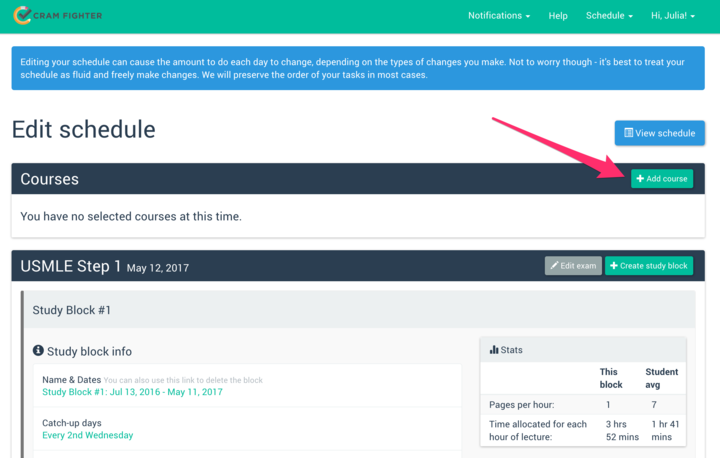
If you’re new to Cram Fighter, you can start by adding a course or a standardized exam.
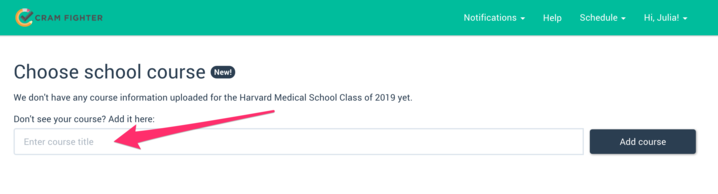
We’ll be adding courses from medical schools across the country. Don’t worry if you don’t find your course in our supported course list! You can either add it yourself or you can send the info to us and a member of our team will add it for you. If you choose to add your course manually, check out our help article: Adding a Course. If you prefer to have Cram Fighter add your course(s), send the syllabus to cramfighter@blueprintprep.com. To properly add you coursework, please send us the name of your course, topics, dates, and type of class (e.g., lecture, lab).
For instructions on how to set up your general studying schedule, check out our Help Articles on: How to create a study plan for your courses, How to add a course to your schedule, Editing your course’s tasks, Adding a course.
Keep in mind that you ought to be affiliated with a medical school to add courses to your schedule. You can either add your school during registration or by going to Account (under Your information).
About the Author
Erica Forrette is the former Director of Marketing at Cram Fighter.