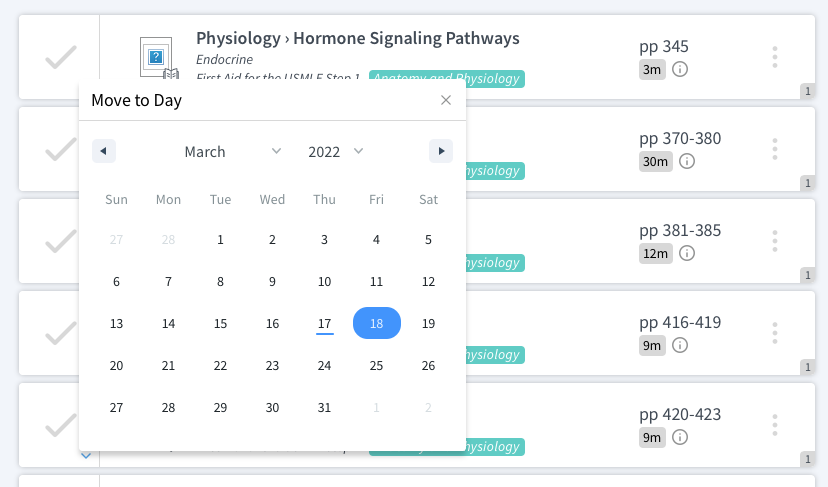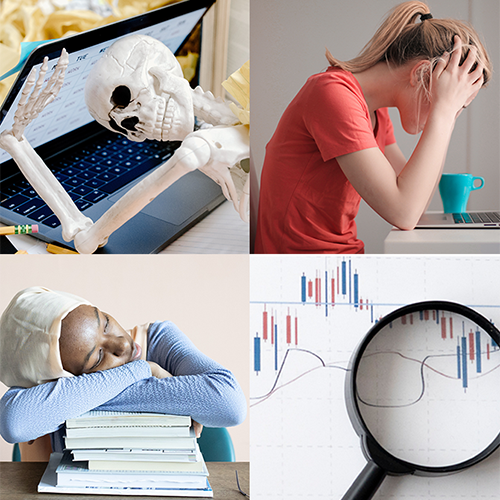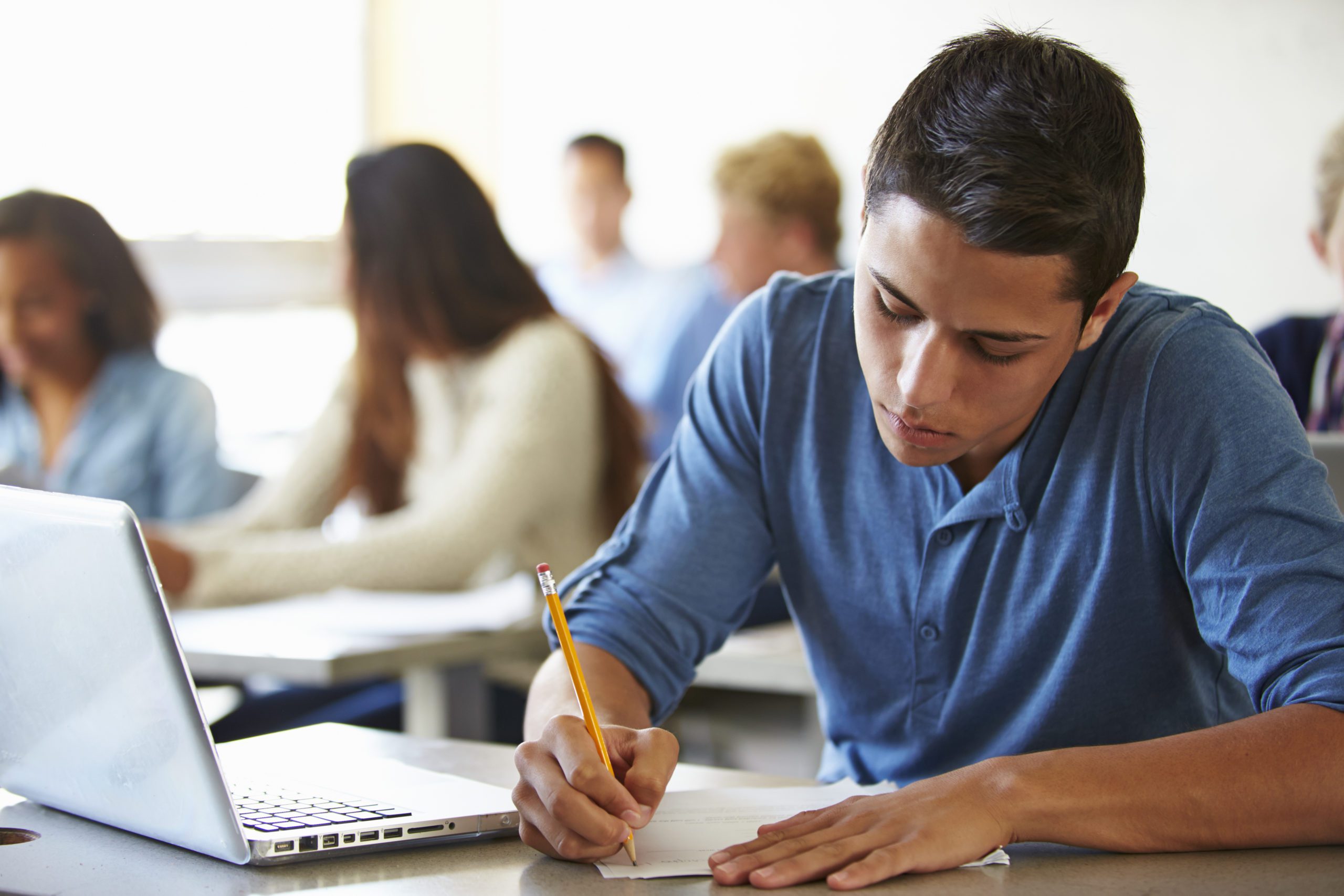We explain how Cram Fighter helps students avoid the stress and manual work that comes with creating an Excel study plan.
Every great USMLE score starts with a plan. But for a busy medical student, creating a boards study plan will sound like a daunting task. Creating a study plan by hand or in Excel can take hours or days, and having an inflexible study plan often becomes a time-sink later. Below, we give three reasons why creating a Cram Fighter study plan is better than creating a study plan in Excel.
Save time and energy upfront
Manually scheduling a plan for each day, week, and month in Excel is time consuming. With Cram Fighter, you can build a custom, personalized study plan in about 10 minutes. Tell Cram Fighter your exam date, what resources you will use, and how many hours you plan to study. Then, Cram Fighter generates a schedule that shows you how to complete your resources on time.
Many students employ strategies like planning a second pass through First Aid or watching SketchyMicro videos each day. Inputting these strategies manually into an Excel study plan is an arduous process, but Cram Fighter’s tools help you quickly produce a study plan that can include these strategies. For instance, students can use our study blocks feature to go over a resource more than once or create a light vs. dedicated study period.
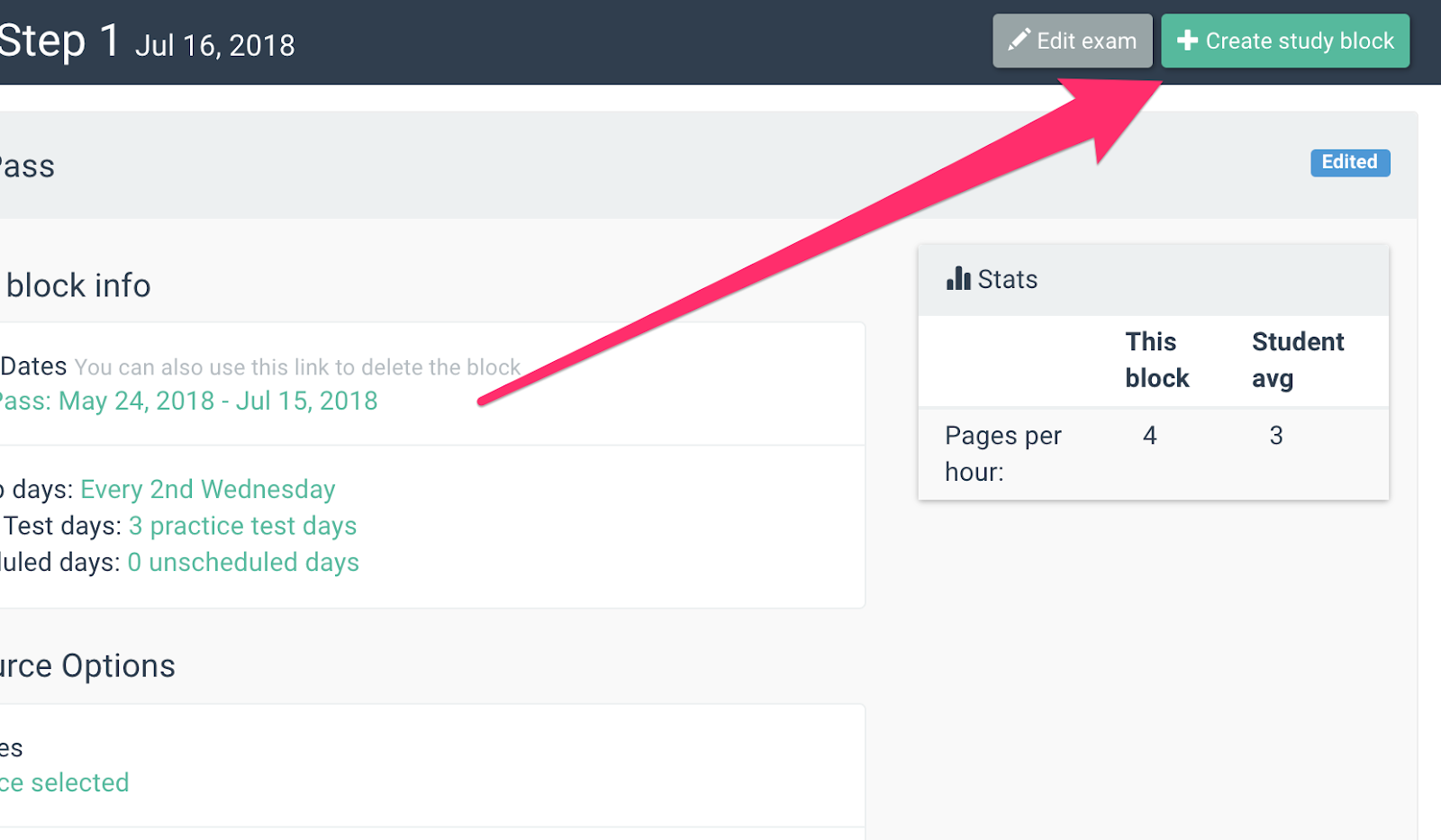
Change your schedule when you need to
Cram Fighter study plans are adaptable. You may decide to add a supplemental resource or skip a resource you originally planned to cover. With Cram Fighter, these changes are quick and easy. There’s no need to manually re-calculate how many pages to read or minutes to watch each day when you add a new resource. Cram Fighter figures it out for you. Can Excel do that?
If you need to take a day off unexpectedly or block off a day for a practice test, Cram Fighter can recalibrate your tasks automatically so you don’t need to think about reorganizing a complicated schedule on top of all your other work.
Automatically fix your schedule when you fall behind
When you fall behind on an Excel study plan, getting back on track can look like a nightmare. You might find yourself asking “How am I going to find time to complete these past due chapters, lectures, and questions?” If you try to catch up without making a plan first, you might find yourself asking “Am I doing enough?” You may even be panicking that you’re not going to complete your resources on time. Feeling overwhelmed at this point is a common emotion! Cram Fighter alleviates these stresses to you can focus on studying. We keep track of your overdue tasks and allow you to rebalance your schedule.
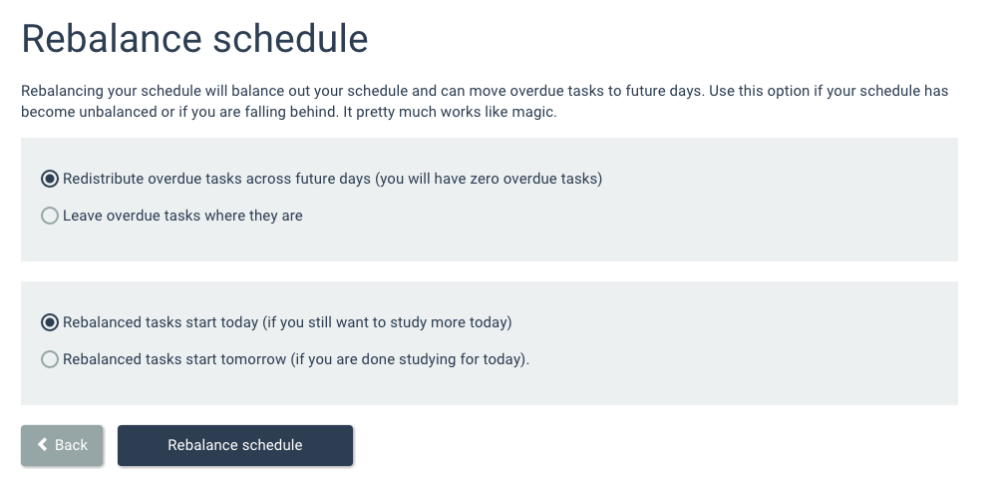
Falling behind is common. You’ve got a lot on your plate! Let us handle the process of fixing your study plan. With one click, you can redistribute your overdue tasks so you know what you need to do to catch up. Our stats show that students rebalance their schedule 10 times on average. Imagine fixing a lapsed study plan manually in an excel spreadsheet 10 times or more!
Having Cram Fighter rearrange my tasks was a lifesaver that kept me from being completely overwhelmed.
Katherine M., Ross University School of Medicine
To make sure you’re well-prepared for the boards, you need a study plan that’s flexible and smart. Excel schedules are great, but really involve a lot of manual input and management by you. While you study for the boards, do you really need all that extra work and stress? Use Cram Fighter instead. Sign up for a free trial at https://blueprintprep.com/medical/med-school/study-schedule to see how we help med students succeed.
About the Author
Erica Forrette is the former Director of Marketing at Cram Fighter.